Working on a Chromebook: Can You Use Chromebooks in a Business?
Posted by Daniel Jauk, 18 Dec, 2014 | No Comments »
In this follow-up to my initial post about Chromebooks and Google Chrome OS, I’m discussing whether it’s possible to use Chromebooks in a business. Over the past few weeks, I’ve been working on a Chromebook to complete all of my copywriting and blogging tasks at Enigma Digital, and I want to share my experiences. So: can you use Chromebooks in a business? Read on below…
Getting Used to the Chromebook
It’s safe to say that the company’s Toshiba Chromebook made a good first impression on me because it was light, easily portable, and wicked fast. After retrieving it from the cupboard, I placed it on my office table and watched as it booted up within a couple of seconds.
It was immediately after this that I began to struggle with the idea that the Chromebook was browser-based and cloud-based. I had to get used to opening up Google Docs in a tab on Google Chrome, which honed in on the fact that the files were stored in the cloud instead of on a hard disc drive. I also had to get used to using the “Make a Copy” button whenever a wanted to save a substantially changed document, which would automatically save to “My Drive” instead of any of the folders I had created.
 My next problem in working on a Chromebook was getting used to the small screen (most Chromebooks have screens between 11-12 inches). Some of you might not be bothered by this, but I found it difficult because I usually open up multiple tabs and windows for research and writing purposes. Luckily the office had a spare monitor and keyboard lying around to connect to the Chromebook, which made the work a bit easier.
My next problem in working on a Chromebook was getting used to the small screen (most Chromebooks have screens between 11-12 inches). Some of you might not be bothered by this, but I found it difficult because I usually open up multiple tabs and windows for research and writing purposes. Luckily the office had a spare monitor and keyboard lying around to connect to the Chromebook, which made the work a bit easier.
Working on a Chromebook after Settling In
After getting used to working on a Chromebook, I became surprised by the Chromebook’s range of features and functions, and how they benefited me.
For starters, I found that the Chromebook continued to work super-fast even after I had opened tonnes of tabs and windows, despite reading reports from other users saying their Chromebooks would slow down. I also began to appreciate the focus on sharing documents, rather than emailing them, because the sharing aspect allowed me to see my colleagues providing real-time edits, suggestions, and comments on any documents I had created. I even eventually became happy with the idea that my files were stored in the cloud because I knew that my files would be safe if something happened to the Chromebook.
In working on the Chromebook, I was able to find ch eap, free online alternatives to software that I would normally install. As mentioned in previous posts, I was able to complete my basic design needs, such as changing the size of images, by using Pixlr. I also began to use Trello, a project management application, to keep track of my tasks.
eap, free online alternatives to software that I would normally install. As mentioned in previous posts, I was able to complete my basic design needs, such as changing the size of images, by using Pixlr. I also began to use Trello, a project management application, to keep track of my tasks.
So… Can You Use Chromebooks in a Business?
As with my previous post on Chrome OS and Chromebooks, I think this question depends on what your employees/contractors require. If they mainly require internet connectivity and office suite programs, then I would say that you can use Chromebooks in a business. I certainly found that the Chromebook catered for all my needs as a copywriter and blogger, and performed my tasks without too much hassle.
I think that there are definite  pros to working on a Chromebook. I like that Chromebooks are lightweight, fast, portable, and that they pack a punch when it comes to working on the fly. I like the fact that Chromebooks automatically backup files online, and do so in a safe way. I also like the focus on sharing documents, because it fosters collaboration between colleagues even when they’re not necessarily sitting beside each other.
pros to working on a Chromebook. I like that Chromebooks are lightweight, fast, portable, and that they pack a punch when it comes to working on the fly. I like the fact that Chromebooks automatically backup files online, and do so in a safe way. I also like the focus on sharing documents, because it fosters collaboration between colleagues even when they’re not necessarily sitting beside each other.
I can imagine that business owners would also love how simple it is to manage and set up Chromebooks, and for that reason alone might use Chromebooks in a business. The low amount of cost and time of getting a junior employee or a contract set up with a Chromebook would easily beat the time and effort you’d have to spend to set them up with a Windows or iOS workstation.
If you look at the figures, people across the glob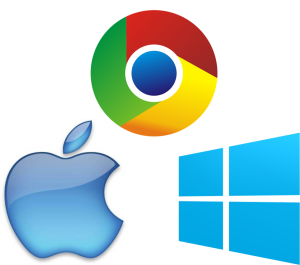 e are gravitating towards buying Chromebooks. According to UPN research, 4.5% of computing devices sold in the US this year were Chrome OS devices (up from 3.3% in 2013). Compare this with 26.8% being Mac OS devices (up from 24.2% in 2013) and 68.4% being Windows OS devices (down from 72.3% in 2013), and it seems like there’s a bit of a change going on. No doubt a reason behind this is the Chromebook’s positive impact on the education sector, but with such competitive pricing and the rise of cloud computing as a concept, I think we can expect to see this upward trend to continue.
e are gravitating towards buying Chromebooks. According to UPN research, 4.5% of computing devices sold in the US this year were Chrome OS devices (up from 3.3% in 2013). Compare this with 26.8% being Mac OS devices (up from 24.2% in 2013) and 68.4% being Windows OS devices (down from 72.3% in 2013), and it seems like there’s a bit of a change going on. No doubt a reason behind this is the Chromebook’s positive impact on the education sector, but with such competitive pricing and the rise of cloud computing as a concept, I think we can expect to see this upward trend to continue.
Leave us a comment below on whether you think you can see yourself working on a Chromebook, and whether you might use Chromebooks in a business.
Daniel Jauk
Daniel is currently writing full time as part of Curtin University's Marketing team.
Latest posts by Daniel Jauk (see all)
- How to Overcome Reasons for Shopping Cart Abandonment in WordPress - 26 March, 2015
- How to Build Authority on Social Media: Frequently Asked Questions - 12 March, 2015
- Using Social Media for Business: Facebook, Twitter, Google+, Pinterest - 26 February, 2015